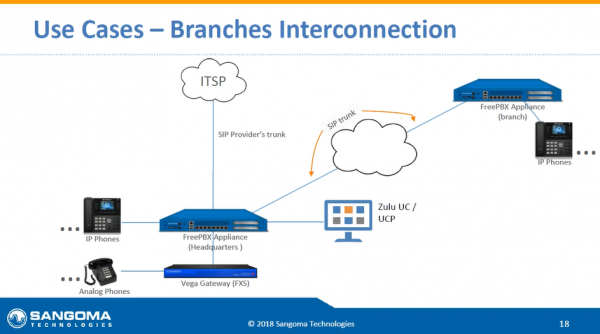As a continuation of the blog theme this week, how to integrate a FreePBX into your IT environment, we would like to show you how your branches can be connected.
Your company headquarters already has either a FreePBX system (on site or in the cloud) or another IP PBX. There are various possibilities for your branch.
Depending on the size of your branch (s), the number of extensions and the capacity of your central telephone system, we recommend the following:
Case 1 - Your branches have a small number of employees and extensions (in relation to the size of your central system): you do not need an additional telephone system in this case. Your store employees are connected directly to your centralized facility (onsite or in the cloud).
Case 2 - Your branch offices have a larger number of employees and extensions (in relation to the size of your central system): We recommend a separate FreePBX telephone system (also on site or in the cloud). You are looking for the right model depending on the size and can connect them via SIP protocol to your central FreePBX. The IP phones of your branch remain unaffected. If analogue terminals are included in the network, they can be retained and connected via a simple gateway.
Your IT administrator accesses the systems directly or remotely and can make the settings you need.
What requirements do you have to implement your communication network? Call us, email us, contact us - we advise you!